As technology continues to evolve, so must the tools and systems we rely on in our educational institutions. One significant upcoming change is the end of support for Windows 10 by Microsoft, scheduled for October 2025. This announcement has far-reaching implications, particularly for schools that need to stay up-to-date with secure and supported operating systems.
Understanding the Impact
The end of support for Windows 10 means that Microsoft will no longer provide security updates or technical support for the operating system. This makes continuing to use Windows 10 after the cutoff date risky, as any new vulnerabilities discovered will not be patched, potentially leaving systems exposed to security threats.
Schools must decide whether to migrate to Windows 11 or consider transitioning to another platform. The good news is that with careful planning and the right support, this transition can be seamless and beneficial in the long run.
Planning Your Migration to Windows 11
Transitioning from Windows 10 to Windows 11 involves several steps, from initial planning to execution and follow-up. Here’s a roadmap to guide you through the process:
- Assessment and Planning
- Inventory Audit: Conduct a thorough audit of your current systems and applications. Identify which hardware and software components are compatible with Windows 11.
- Stakeholder Consultation: Engage with key stakeholders, including IT staff, educators, and administration, to understand their needs and concerns regarding the transition.
- Budgeting: Develop a budget for the migration, accounting for potential costs such as new hardware, software licenses, and professional services.
- Technical Preparation
- System Requirements: Ensure your hardware meets the minimum requirements for Windows 11. This may involve upgrading or replacing older devices.
- Data Backup: Backup all critical data to prevent loss during the transition process.
- Pilot Testing: Implement a pilot program with a small group of users to test Windows 11 and address any issues before a full-scale rollout.
- Migration Execution
- Installation and Configuration: Install Windows 11 on all devices and configure them according to the needs of your school.
- Training and Support: Provide training sessions for staff and students to familiarize them with the new operating system and any new features or changes.
- Technical Support: Ensure robust technical support is available during and after the migration to address any issues promptly.
- Post-Migration Review
- Feedback Collection: Gather feedback from users to identify any remaining issues or areas for improvement. Ongoing Support: Establish a plan for ongoing support and maintenance to ensure the smooth operation of Windows 11.
How We Can Help
Our team is here to support you through this transition. We offer comprehensive services, including:
- Consultation and Planning: Helping you assess your current setup and develop a detailed migration plan.
- Technical Implementation: Assisting with the installation and configuration of Windows 11.
- Training and Support: Providing training for your staff and ongoing technical support to ensure a smooth transition.
As the end of Windows 10 support approaches, proactive planning and expert assistance are key to a successful migration. Reach out to us today to discuss how we can help your school navigate this change and continue to thrive with the latest technology.
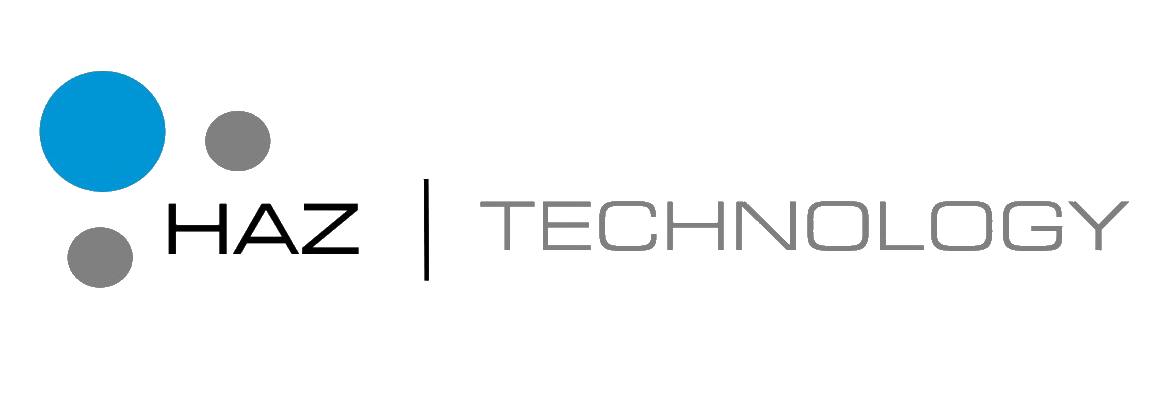


No responses yet